Working with Patient Lists
You can work on a patient list by highlighting a patient and choosing one of the following options from the Toolbar or by right clicking on the patient details.
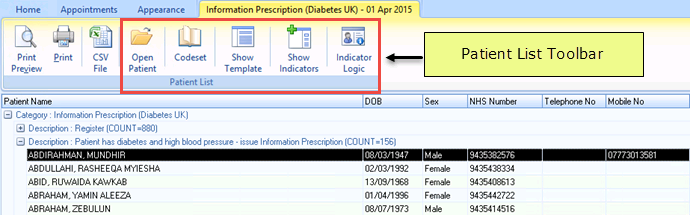
Working with Patient Lists
- Open Patient - This takes you directly into the patient's Consultation Manager screen.
- Codeset - This option allows you to add an appropriate clinical term directly into the patient's record.
- Show Template - This option launches the Information Prescription Template screen. See Selecting the Information Prescription Template from Practice Reports.
- Show Indicators - This option launches the Information Prescription Manager Alert Pop-up window without having to open Consultation Manager.
- Indicator Logic - This option allows you to see why the patient is on the cohort list.